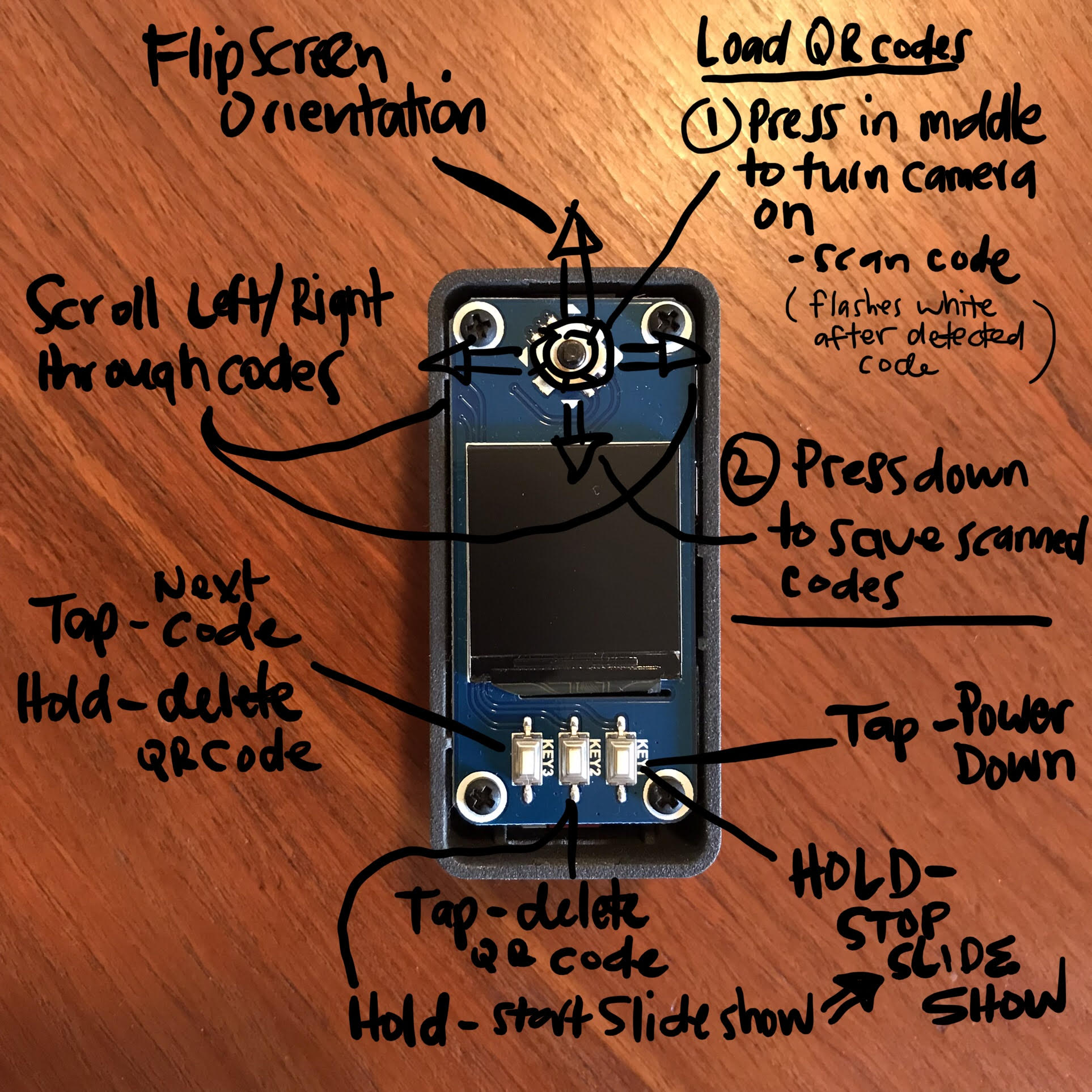***NFTYdaze Instructional Youtube Channel***
BUTTONS Instructions: Horizontal layout
TIPS!
Don’t forget to use the SLIDESHOW function. Display device qrcodes during a video livestream to have a zero effort way of distributing NFT to your viewers!
Make copies of your NFT dispenser microSD cartridge. You can load different sets of QRCodes for dispensing! Dispense different large sets of QRcode based NFTs by powering down the device and loading in the other cartridge with the other codes on it! (Copies are for personal use only). Have one POAP NFT for artists and another POAP NFT for gallery guests! One chip for each POAP NFT!
1. Place a QRCODE to an important social media page on your NFT dispenser for easy access during code distribution!
Here is how: load a QRcode manually (using the camera on the device) after you saved a set of QRcode claimable NFT’s. It will go into the last slot of your list of QRCodes, click left once to easily reverse cycle to reach the end of your list and have instant access to your chosen website linking qrcode! It could have your twitter page, or your personal website or event website!
KNOWN BUGS
Battery Doesn’t Seem to Work/Only power when plugged in
- This occurs when the user is not powering down the device correctly.
- When the battery is exhausted, if the switch is on, the device cannot be turned on even if it is charged now. If you first turn the switch off and then charge, you can turn on the equipment through the switch for about one minute.
QR-Code loading issues:
- I’ve seen google chrome QR code generation just stop working randomly. if so go here and make the QR codes yourself: https://www.qr-code-generator.com/
- cut and paste URLs here, make sure QRcode size is 3inx3in
- Also use this site if you are loading via a mobile phone
Button(s) not responding:
- There is a random infrequent bug, that causes one random button to stop responding. A simple restart(flip screen) or shutdown and restart will resolve it.